How to measure with a multimeter
A multimeter is one of the essential tools for electronic engineers, electricians and DIY enthusiasts. It can measure various electrical parameters such as voltage, current, resistance and so on. This article will introduce in detail the basic usage of a multimeter and provide structured data to help you quickly master measurement skills.
1. Basic functions of multimeter
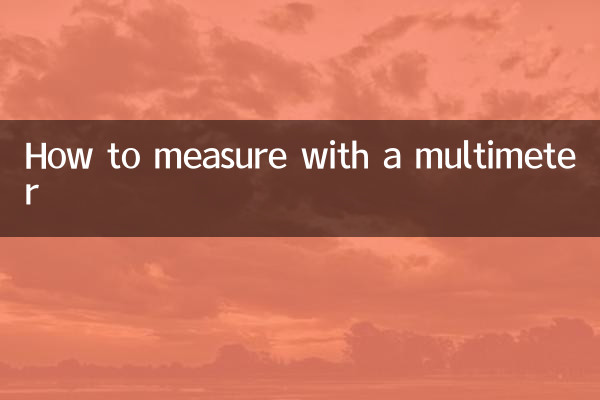
Multimeters usually have the following basic functions:
| Function | symbol | Measuring range |
|---|---|---|
| DC voltage | V⎓ | 0.1mV~1000V |
| AC voltage | V~ | 0.1mV~750V |
| DC current | A⎓ | 0.1μA~10A |
| AC current | A~ | 0.1μA~10A |
| resistance | Ω | 0.1Ω~40MΩ |
| Continuity test | beep symbol | <50Ω |
| Diode testing | diode symbol | 0~3V |
2. Preparation work before measurement
1. Check the battery: Make sure the multimeter battery is fully charged to avoid inaccurate measurements.
2. Select the correct measurement gear: Select the appropriate gear according to the measured parameters to avoid damaging the multimeter.
3. Connect the test lead: the red test lead is connected to the VΩmA jack, and the black test lead is connected to the COM jack.
4. Safety protection: Wear insulating gloves when measuring high voltage to ensure personal safety.
3. Specific measurement methods
1. Measure DC voltage
step:
| step | operate |
|---|---|
| 1 | Turn the knob to the V⎓ position |
| 2 | Select the appropriate range (if unsure, start with the highest range) |
| 3 | The red test lead is connected to the positive terminal and the black test lead is connected to the negative terminal. |
| 4 | Read the display value |
2. Measure resistance
step:
| step | operate |
|---|---|
| 1 | Turn the knob to the Ω position |
| 2 | Disconnect power from the circuit under test |
| 3 | The test leads contact both ends of the resistor |
| 4 | Read the display value |
3. Measure the current
Things to note:
| Current range | Test lead connection method |
|---|---|
| <200mA | Red test lead connected to mA jack |
| 200mA~10A | Connect the red test lead to the 10A jack |
4. Frequently Asked Questions
Q: Why does "OL" appear when measuring resistance?
A: Indicates that the range is exceeded or the resistance being measured is open-circuited. A higher range should be selected or the circuit should be checked.
Q: What should I do if the value jumps when measuring voltage?
A: It may be due to poor contact or unstable voltage. Check the contact points of the test leads or switch to the average measurement mode.
Q: How to judge whether a diode is good or bad?
A: Use the diode test mode. The voltage drop value (silicon tube is about 0.5-0.7V) is displayed when the forward conduction is conducted, and "OL" should be displayed in the reverse direction.
5. Safety precautions
1. It is forbidden to switch the range while the power is on.
2. Be especially careful when measuring high pressure
3. When measuring current, it must be connected in series in the circuit.
4. Turn off the power immediately after use and rotate it to the OFF position.
Through the above introduction, I believe you have mastered the basic method of using a multimeter. Proficient use of a multimeter can greatly improve the efficiency of electronic repair and circuit debugging. It is recommended to practice more.
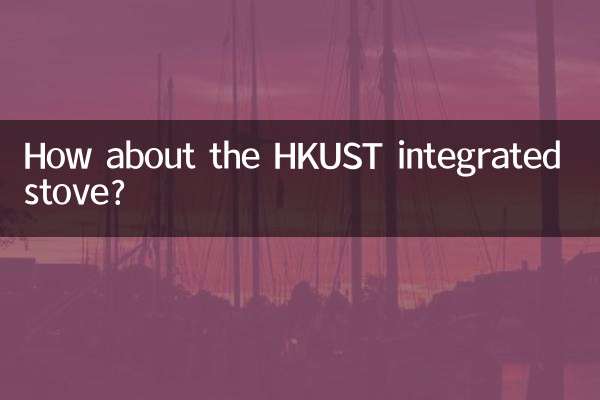
check the details
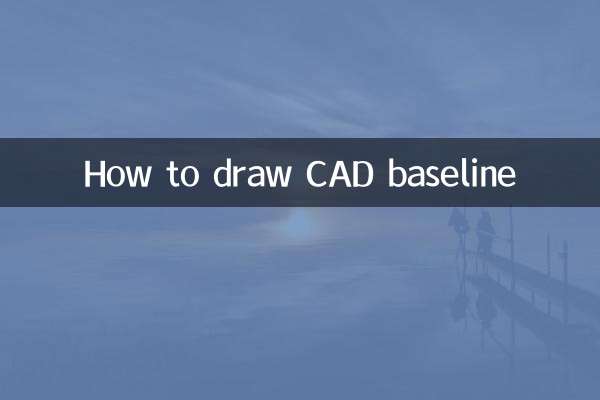
check the details